Unity-Physics,Rigidbody, 스프라이트 애니메이션, ClimbCloud 예제
Box2D
Rigidbody
-물리적 영향을 받아 사실적으로 움직이게함 : 엔진이 움직이게 하는것
-> 물리적 영향을 받으므로 충돌검사를 할 수 있다. : Collider라는 컴포넌트가 필요하다.
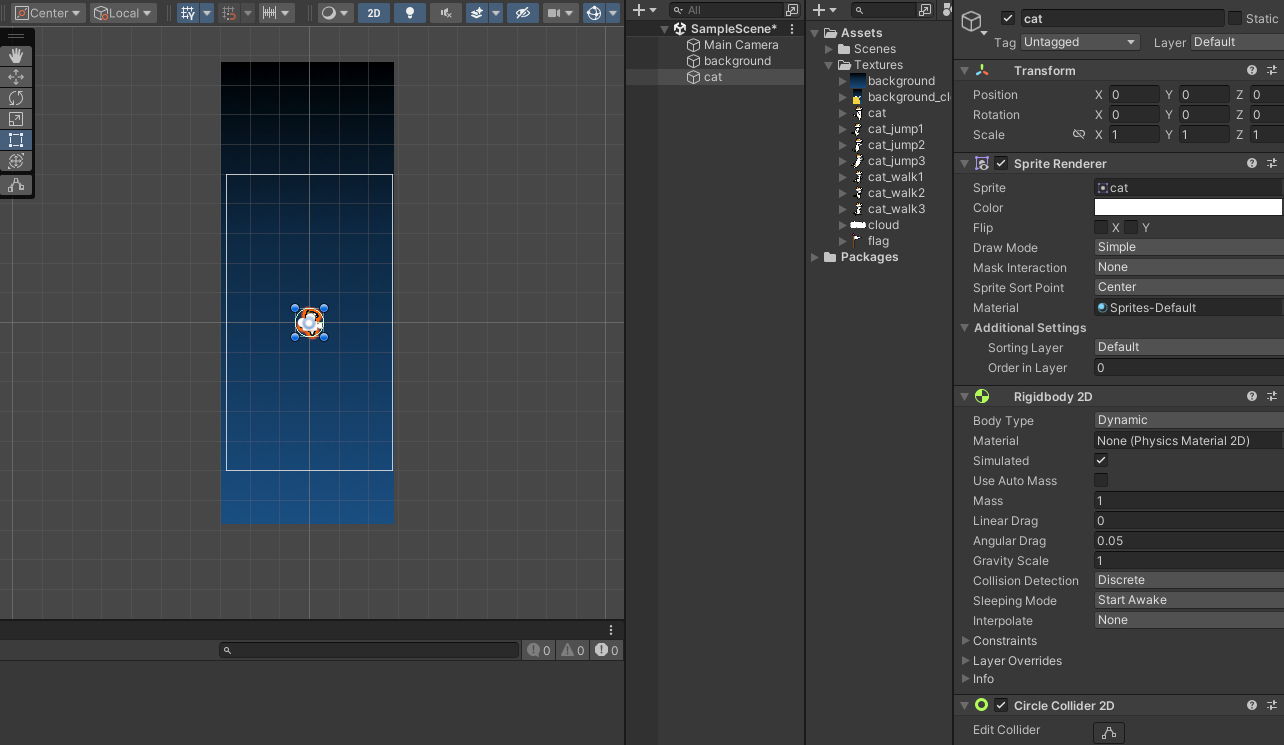
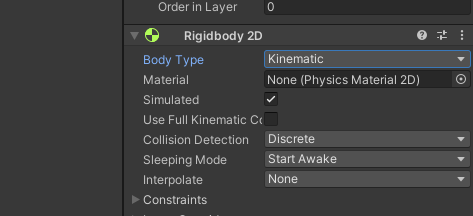
-둘중 하나가 rigidbody가 있어야 충돌검사가 가능하다

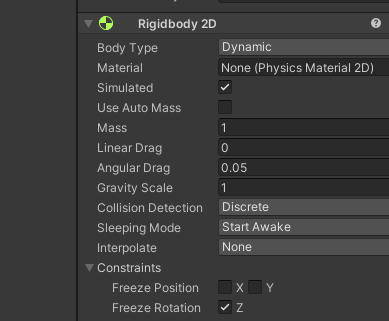
스프라이트 애니메이션을 만들려면 메카님을 사용해야 한다.
애니메이션 컨트롤러- 애니메이션의 전환을 설정
애니메이터 - 컨트롤러를 참고하여 애니메이션을 최종적으로 실행함

cat을 선택한 후 window-Animation-Animation을 누른다.
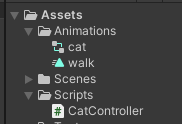
create animation을 눌러 Animations 폴더에 walk애니메이션을 생성한다.

add property- Sprite -+버튼 - AddKey로 키마다 이미지를 넣어 애니메이션을 만들어준다.
using System.Collections;
using System.Collections.Generic;
using UnityEngine;
public class CatController : MonoBehaviour
{
private Rigidbody2D rBody2D;
private float jumpForce = 350f;//점프하는힘
private float moveForce = 30f;//이동하는힘
private Animator anim;
// Start is called before the first frame update
void Start()
{
this.rBody2D = this.GetComponent<Rigidbody2D>();
this.anim = this.GetComponent<Animator>();
}
// Update is called once per frame
void Update()
{
if (Input.GetKeyDown(KeyCode.Space))
{
//점프한다.
this.rBody2D.AddForce(Vector2.up * this.jumpForce);
}
int dirX = 0;
if (Input.GetKey(KeyCode.LeftArrow))
{
dirX = -1;
}
if (Input.GetKey(KeyCode.RightArrow))
{
dirX = 1;
}
float speedX = Mathf.Abs(this.rBody2D.velocity.x);
if (speedX < 2f)
{
// this.rBody2D.AddForce(new Vector2(dirX,0) * this.moveForce);
this.rBody2D.AddForce(this.transform.right * dirX * this.moveForce);
}
//방향에 따라 반전
if(dirX != 0)
{
this.transform.localScale = new Vector3(dirX, 1, 1);
}
//플레이어의 속도에 따라서 애니메니션 속도를 바꾸자
this.anim.speed = speedX / 2.0f;
}
}
SceneManager.LoadScene을 사용하면 씬을 전환시킬 수 있다.
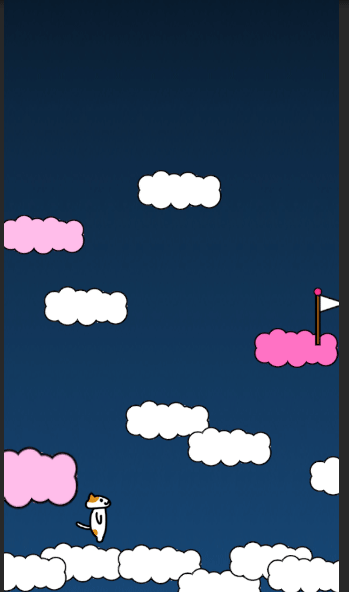
//구현할 것: 위로막는거 보완, 2중 점프막고 맵고치기
using System.Collections;
using System.Collections.Generic;
using UnityEngine;
using UnityEngine.SceneManagement;
public class ClearDirector : MonoBehaviour
{
// Start is called before the first frame update
void Start()
{
}
// Update is called once per frame
void Update()
{
if (Input.GetMouseButtonDown(0))
{
SceneManager.LoadScene("GameScene");
}
}
}
using System.Collections;
using System.Collections.Generic;
using Unity.VisualScripting;
using UnityEngine;
public class CameraController : MonoBehaviour
{
public GameObject catGo;//cat 게임오브젝트
// Start is called before the first frame update
void Start()
{
}
// Update is called once per frame
void Update()
{
if (this.catGo.transform.position.y > 0)
{
this.transform.position
= new Vector3(this.transform.position.x, this.catGo.transform.position.y, this.transform.position.z);
}
}
}using System.Collections;
using System.Collections.Generic;
using UnityEngine;
using UnityEngine.SceneManagement;
public class CatController : MonoBehaviour
{
float minX;
float maxX;
private Rigidbody2D rBody2D;
private float jumpForce = 350f;//점프하는힘
private float moveForce = 30f;//이동하는힘
private Animator anim;
private int dirX = 0;
// Start is called before the first frame update
void Start()
{
this.rBody2D = this.GetComponent<Rigidbody2D>();
this.anim = this.GetComponent<Animator>();
}
// Update is called once per frame
void Update()
{
this.Clamp();
this.ClampJump();
if (Input.GetKeyDown(KeyCode.Space))
{
//점프한다.
this.rBody2D.AddForce(Vector2.up * this.jumpForce);
}
if (Input.GetKey(KeyCode.LeftArrow))
{
dirX = -1;
}
if (Input.GetKey(KeyCode.RightArrow))
{
dirX = 1;
}
float speedX = Mathf.Abs(this.rBody2D.velocity.x);
if (speedX < 2f)
{
// this.rBody2D.AddForce(new Vector2(dirX,0) * this.moveForce);
this.rBody2D.AddForce(this.transform.right * dirX * this.moveForce);
}
//방향에 따라 반전
if(dirX != 0)
{
this.transform.localScale = new Vector3(dirX, 1, 1);
}
//플레이어의 속도에 따라서 애니메니션 속도를 바꾸자
this.anim.speed = speedX / 2.0f;
}
private void OnTriggerEnter2D(Collider2D collision)
{
Debug.LogFormat("OnTriggerEnter2D: {0}", collision.name);
Debug.Log("Game Clear 씬으로 전환");
SceneManager.LoadScene("ClearScene");
}
private void Clamp()
{
minX = -2.5f;
maxX = 2.5f;
var value = Mathf.Clamp(this.transform.position.x,minX,maxX);
// Debug.Log(value);
if (value == minX || value == maxX)
{//양끝에 도달하면 멈추기
var pos = this.transform.position;
pos.x = value;
this.transform.position = pos;
}
}
private void ClampJump()
{
float minY = -4.7f;
float maxY = 3.5f;
var value = Mathf.Clamp(this.transform.position.y, minY, maxY);
// Debug.Log(value);
if (value == minY || value == maxY)
{//양끝에 도달하면 멈추기
var pos = this.transform.position;
pos.y= value;
this.transform.position = pos;
}
}
}'유니티 기초' 카테고리의 다른 글
| rigidbody가 없을 때 이동: Translate (0) | 2023.08.03 |
|---|---|
| 애니메이션 전환 연습 (0) | 2023.08.03 |
| Unity-Prefab, 예제-랜덤한 위치에 화살생성, hp게이지 만들기 (0) | 2023.08.02 |
| Unity-Player Setting에서 Deafult Orientaiton (0) | 2023.08.02 |
| Unity- CatEscape 예제, time (0) | 2023.08.01 |





