활쏘기 연습-궁수의 전설
플레이어 셋팅을 하면서 처음 등장 시 기울어져서 소환되면 넘어지는 것을 방지하기 위해 rigidbody-constraints-Freeze Rotation 사용(회전을 막음)






화살발사를 위해 빈 오브젝트를 만들고 하위에 화살 오브젝트를 자식으로 넣어주었다. 자식으로 넣고 화살의 방향을 조절하고, 빈 오브젝트에 rigidbody와 ArrowControl 스크립트를 넣어주었다. 다음과 같이 작성하면 빈 오브젝트의 z축 방향으로 움직인
다.



몬스터를 동적 생성하는 코드
-빈 오브젝트로 MonsterGenerator를 만든후 MosnterGenerator.cs를 넣어주었다.
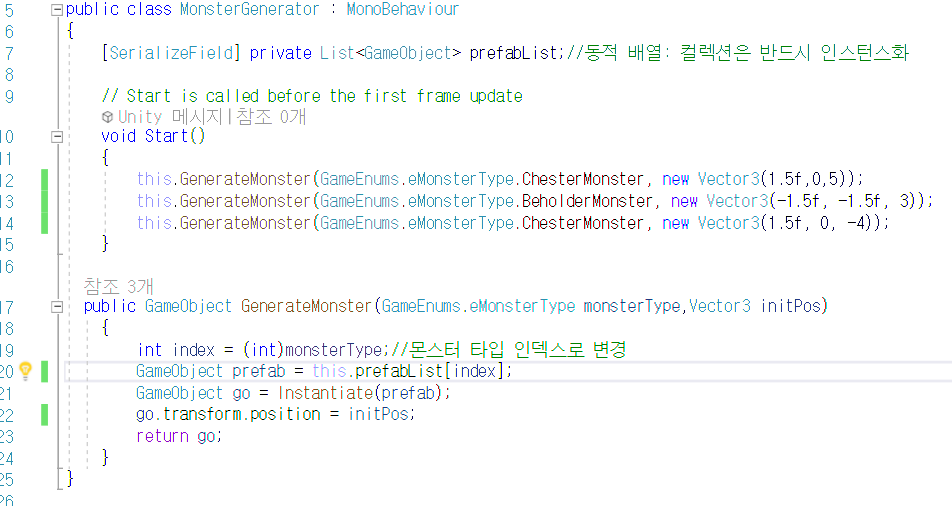
충돌체크, 몬스터 제거하는 RemoveArrow.cs를 몬스터 프리팹에 넣어주었다.
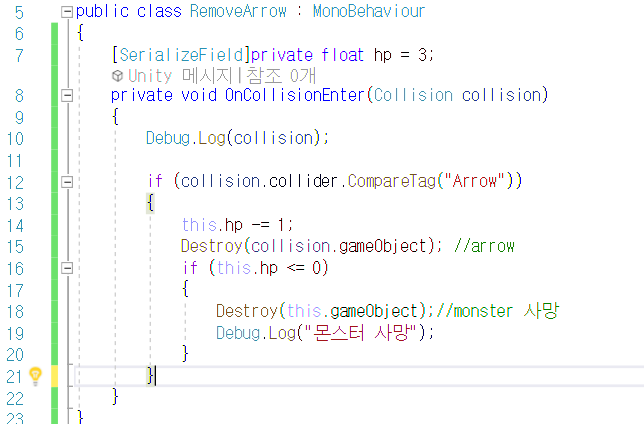

using System.Collections;
using System.Collections.Generic;
using UnityEngine;
public class PlayerController : MonoBehaviour
{
//변수
private Vector3 moveDir;
[SerializeField] private float moveSpeed = 3f;
[SerializeField] private float turnSpeed = 150f;
[SerializeField] private GameObject arrow;
[SerializeField] private Transform firePos;
[SerializeField] private eControllType controllType;
[SerializeField] private VariableJoystick joystick;
public enum eControllType
{
Keryboad, Joystick
}
private Animator anim;
// Start is called before the first frame update
void Start()
{
this.anim = GetComponent<Animator>();
}
// Update is called once per frame
void Update()
{
float h = 0f;
float v = 0f;
float r = Input.GetAxis("Mouse X");//마우스를 왼쪽으로 움직이면 음수, 오른쪽 양수 반환
//키보드 이동-마우스를 움직이는 쪽으로 에임전환
if (this.controllType == eControllType.Keryboad)
{
h = Input.GetAxis("Horizontal");
v = Input.GetAxis("Vertical");
if (Input.GetMouseButtonDown(0))//좌클릭시 공격
{
anim.SetInteger("State", 1);
this.Fire();
}
else
{
anim.SetInteger("State", 0);//Idle
}
}
else if (this.controllType == eControllType.Joystick)
{
h = this.joystick.Direction.x;
v = this.joystick.Direction.y;
if (Input.GetKeyDown(KeyCode.Space))//스페이스바로 공격
{
anim.SetInteger("State", 1);
this.Fire();
}
else
{
anim.SetInteger("State", 0);//Idle
}
}
moveDir = (Vector3.forward * v) + Vector3.right * h;
this.transform.Translate(moveDir.normalized * this.moveSpeed * Time.deltaTime);//이동
Vector3 angle = Vector3.up * turnSpeed * Time.deltaTime * r;
this.transform.Rotate(angle);//Vector3.up을 축으로 회전
}
private void Fire()
{
Instantiate(arrow, firePos.position, firePos.rotation);//총알 프리팹의 인스턴스 생성
}
}using System.Collections;
using System.Collections.Generic;
using UnityEngine;
public class ArrowControl : MonoBehaviour
{
[SerializeField] private float damage = 20.0f;//파괴력
[SerializeField] private float force = 800.0f;//발사 힘
private Rigidbody rb;
// Start is called before the first frame update
void Start()
{
this.rb = GetComponent<Rigidbody>();
this.rb.AddForce(this.transform.forward * force);//전진방향으로 힘을 준다.
}
// Update is called once per frame
void Update()
{
}
}using System.Collections;
using System.Collections.Generic;
using UnityEngine;
public class MonsterGenerator : MonoBehaviour
{
[SerializeField] private List<GameObject> prefabList;//동적 배열: 컬렉션은 반드시 인스턴스화
// Start is called before the first frame update
void Start()
{
this.GenerateMonster(GameEnums.eMonsterType.ChesterMonster, new Vector3(1.5f,0,5));
this.GenerateMonster(GameEnums.eMonsterType.BeholderMonster, new Vector3(-1.5f, -1.5f, 3));
this.GenerateMonster(GameEnums.eMonsterType.ChesterMonster, new Vector3(1.5f, 0, -4));
}
public GameObject GenerateMonster(GameEnums.eMonsterType monsterType,Vector3 initPos)
{
int index = (int)monsterType;//몬스터 타입 인덱스로 변경
GameObject prefab = this.prefabList[index];
GameObject go = Instantiate(prefab);
go.transform.position = initPos;
return go;
}
}using System.Collections;
using System.Collections.Generic;
using UnityEngine;
public class GameEnums
{
public enum eMonsterType
{
BeholderMonster,ChesterMonster
}
}using System.Collections;
using System.Collections.Generic;
using UnityEngine;
public class RemoveArrow : MonoBehaviour
{
[SerializeField]private float hp = 3;
private void OnCollisionEnter(Collision collision)
{
Debug.Log(collision);
if (collision.collider.CompareTag("Arrow"))
{
this.hp -= 1;
Destroy(collision.gameObject); //arrow
if (this.hp <= 0)
{
Destroy(this.gameObject);//monster 사망
Debug.Log("몬스터 사망");
}
}
}
}using System.Collections;
using System.Collections.Generic;
using UnityEngine;
public class CameraControl : MonoBehaviour
{
[Range(0.0f, 20.0f)] public float distance = 0.5f;
[Range(0.0f, 10.0f)] public float height = 4.0f;
[SerializeField] private float damping = 0.1f;
private Vector3 velocity = Vector3.zero;
[SerializeField] private Transform targetTr;//카메라가 따라가야할 대상
[SerializeField] private float targetOffset = 2.0f;
// Start is called before the first frame update
void Start()
{
}
// Update is called once per frame
void Update()
{
Vector3 pos = targetTr.position + (-targetTr.transform.forward * distance) + (Vector3.up * height);
//구면 선형 보간 함수를 사용해 부드럽게 위치를 변경
this.transform.position = Vector3.SmoothDamp(this.transform.position, pos, ref velocity, damping);
//smoothdamp를 이용한 위치 보간
this.transform.LookAt(targetTr.position + (targetTr.up * targetOffset));//카메라를 타겟의 좌표를 향해 회전
}
}조이스틱 할 수 있게 수정


'C# 기초 Homework' 카테고리의 다른 글
| 데이터 테이블 만들고 연동하기 연습 (0) | 2023.09.10 |
|---|---|
| 복소수와 사원수, 벡터 (1) | 2023.08.13 |
| Unity-Homework-몬스터 이동&공격(수정중) (2) | 2023.08.06 |
| 미션-보상 만들기 (2) | 2023.07.31 |
| 디자인 패턴& 싱글톤 패턴,Dictionary 검색 (0) | 2023.07.26 |





