Unity UI-버튼-애니메이션, Play씬에서 HpBar 생성
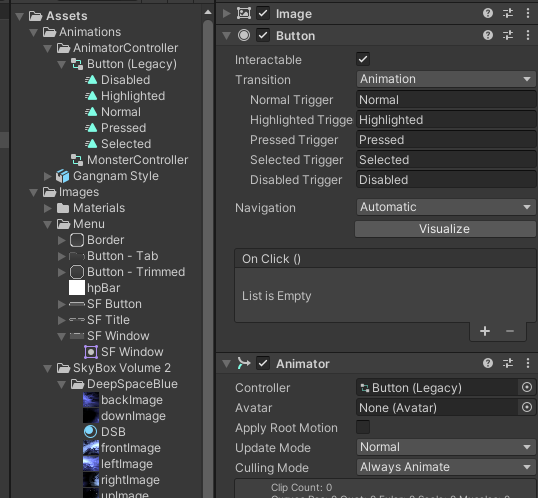
Animation-Animation창을 열어 버튼을 선택한 후 Highlighted 탭을 선택한다.녹화버튼 눌러서 애니메이션 만들기
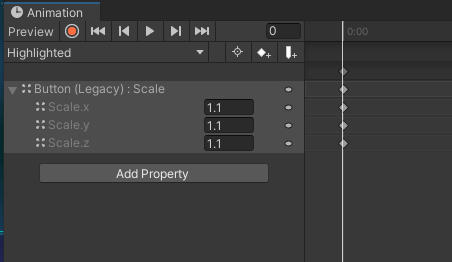
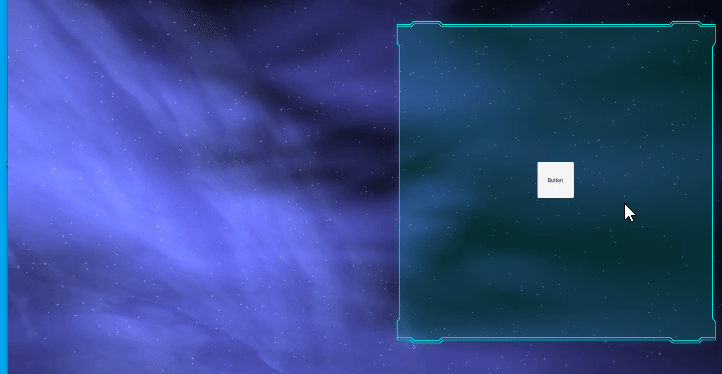
네비게이션은 버튼이 여러 개일 경우 키보드로 포커스를 어떻게 이동시킬 것인가에 대한 속성이다.
TextMeshPro에서 FontAsset을 넣고싶으면 window-textmeshpro-font asset creator를 선택해 생성해준다.
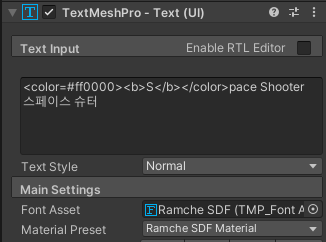
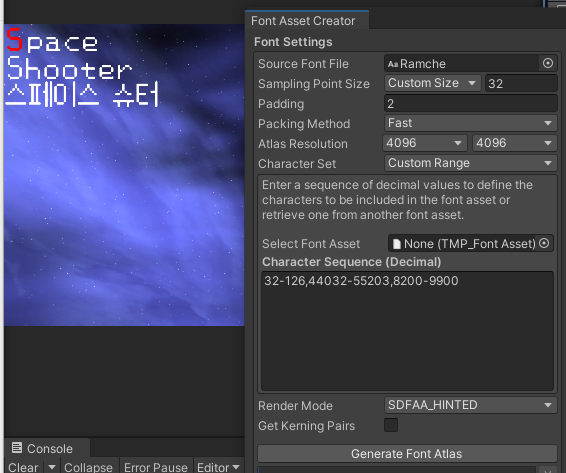
Play 씬에서 Hp게이지를 생성해보았다.
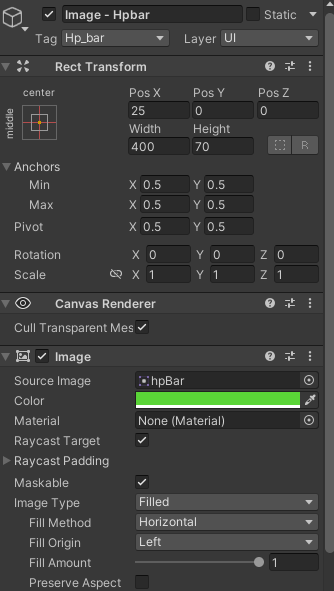
코드수정
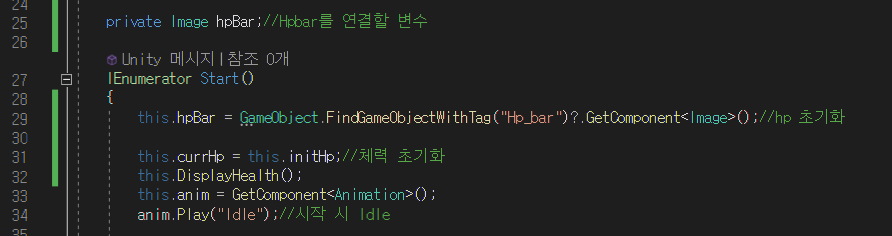
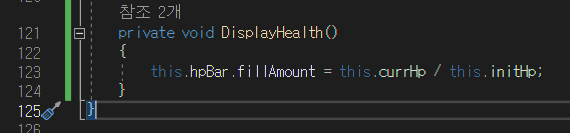
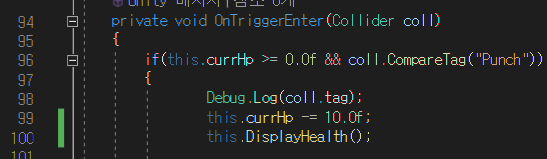
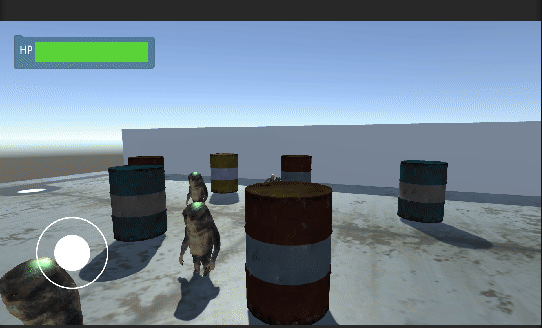
using System.Collections;
using System.Collections.Generic;
using UnityEngine;
using UnityEngine.EventSystems;
using UnityEngine.UI;
public class PlayerController : MonoBehaviour
{
public Vector3 cameraPosition;
private Vector3 moveDir;
private Vector3 aPosition;
private Animation anim;
//delegate 선언
public delegate void PlayerDieHandler();//타입 정의
//event
public static event PlayerDieHandler OnPlayerDie;//대리자 타입의 변수 정의
[SerializeField]private float moveSpeed = 1f;
[SerializeField] private float turnSpeed =80f;
//data----------------------------------------------
private readonly float initHp = 100.0f;//초기 생명값
public float currHp;//현재 체력
private Image hpBar;//Hpbar를 연결할 변수
IEnumerator Start()
{
this.hpBar = GameObject.FindGameObjectWithTag("Hp_bar")?.GetComponent<Image>();//hp 초기화
this.currHp = this.initHp;//체력 초기화
this.DisplayHealth();
this.anim = GetComponent<Animation>();
anim.Play("Idle");//시작 시 Idle
this.turnSpeed = 0.0f;
yield return new WaitForSeconds(0.3f);
this.turnSpeed = 80.0f;
}
private void Update()
{
//키보드 이동
float h = Input.GetAxis("Horizontal");
float v = Input.GetAxis("Vertical");
float r = Input.GetAxis("Mouse X");//마우스를 왼쪽으로 움직이면 음수, 오른쪽 양수 반환
moveDir = (Vector3.forward * v) + Vector3.right * h;
this.transform.Translate(moveDir.normalized * this.moveSpeed * Time.deltaTime);//이동
// Debug.LogFormat("{0} , {1}", moveDir, moveDir.normalized);
// DrawArrow.ForDebug(this.transform.position, moveDir, 5f, Color.red);
Vector3 angle = Vector3.up * turnSpeed * Time.deltaTime * r;
// Vector3 angle2 = Vector3.up * turnSpeed * r;//Time.deltaTime을 빼보았다.
// Debug.LogFormat("angle2:{0},r:{1}",angle2,r );
this.transform.Rotate(angle);//Vector3.up을 축으로 회전
PlayAnim(h,v);
}
private void OnDrawGizmos()
{
DrawArrow.ForGizmo(this.transform.position, this.transform.forward , Color.red);
Gizmos.color = Color.white;
GizmosExtensions.DrawWireArc(this.transform.position, this.transform.forward, 360, 1);
DrawArrow.ForGizmo(this.transform.position, -this.transform.forward * 3, Color.yellow);
this.aPosition = this.transform.position + (-this.transform.forward * 3);//a지점의 위치
DrawArrow.ForGizmo(this.aPosition, Vector3.up * 2, Color.green);//카메라의 위치를 의미한다.
this.cameraPosition = this.aPosition+ (Vector3.up*2);
}
private void PlayAnim(float h,float v)//키보드 입력값을 기준으로 애니메이션 play
{
if (v >= 0.1f)//x축 : 전,후
{
anim.CrossFade("RunF", 0.25f);//전진
}
else if (v <= -0.1f)
{
anim.CrossFade("RunB", 0.25f);//후진
}
else if (h >= 0.1f)//z축 : 좌, 우
{
anim.CrossFade("RunR", 0.25f);
}
else if (h <= -0.1f)
{
anim.CrossFade("RunL", 0.25f);
}
else
{
anim.CrossFade("Idle", 0.25f);//정지 시 Idle
}
}
private void OnTriggerEnter(Collider coll)
{
if(this.currHp >= 0.0f && coll.CompareTag("Punch"))
{
Debug.Log(coll.tag);
this.currHp -= 10.0f;
this.DisplayHealth();
if(this.currHp < 0.0f)
{
PlayerDie();
}
}
}
private void PlayerDie()
{
Debug.Log("Player Die!!");
//GameObject[] arrMonstersGo = GameObject.FindGameObjectsWithTag("Monster");
////monster 태그를 가진 모든 게임 오브젝트를 찾아옴
//foreach(GameObject monster in arrMonstersGo)
//{
// monster.SendMessage("OnPlayerDie",SendMessageOptions.DontRequireReceiver);
//}
OnPlayerDie();//Player 사망 이벤트 발생(Notification)- 대리자 호출
}
private void DisplayHealth()
{
this.hpBar.fillAmount = this.currHp / this.initHp;
}
}'유니티 심화' 카테고리의 다른 글
| Object Pooling 연습 - 총알 생성 (0) | 2023.08.28 |
|---|---|
| Object Pooling으로 몬스터 생성 (0) | 2023.08.28 |
| Unity-UI 시스템-IMGUI, UI Toolkit,Unity UI(UGUI) (0) | 2023.08.25 |
| Player 사망-Event 처리, 몬스터 사망 (0) | 2023.08.24 |
| 몬스터 수정- 해시값 전달, 몬스터의 공격, 피격시 혈흔 효과, Player 수정 (0) | 2023.08.24 |





