썸네일 만들기
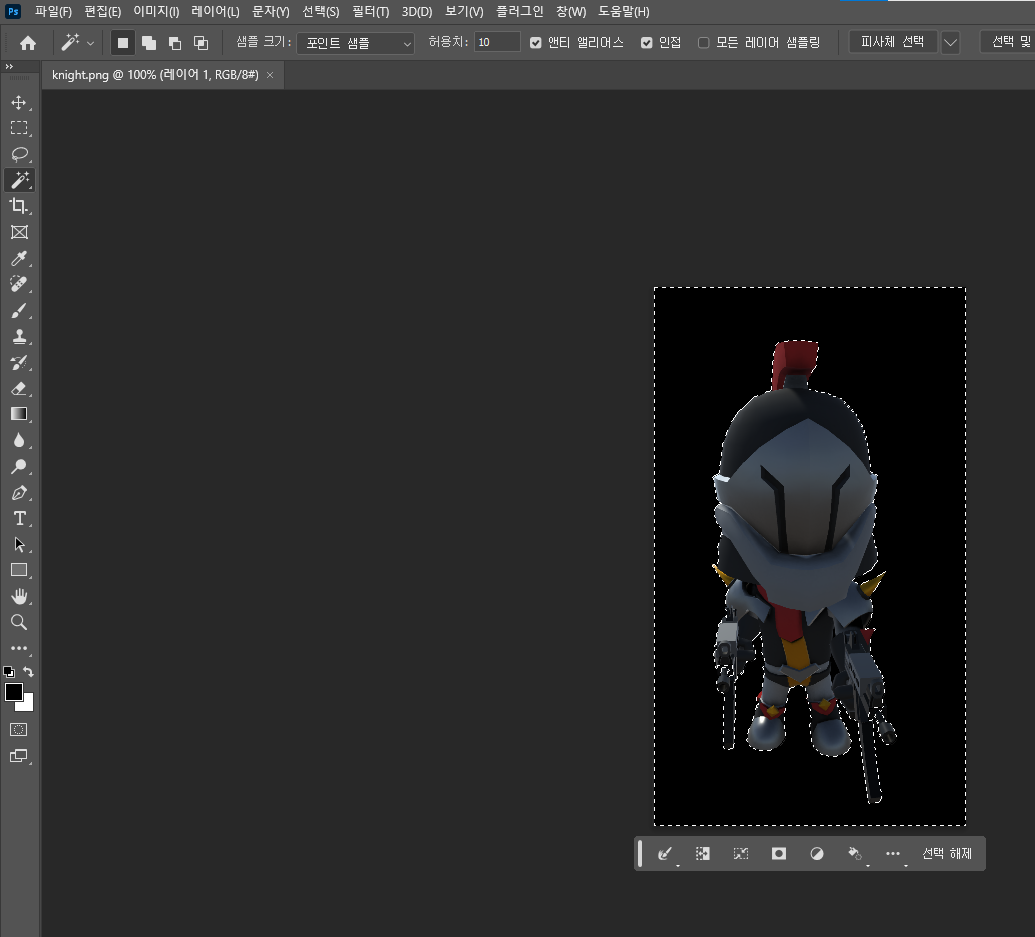
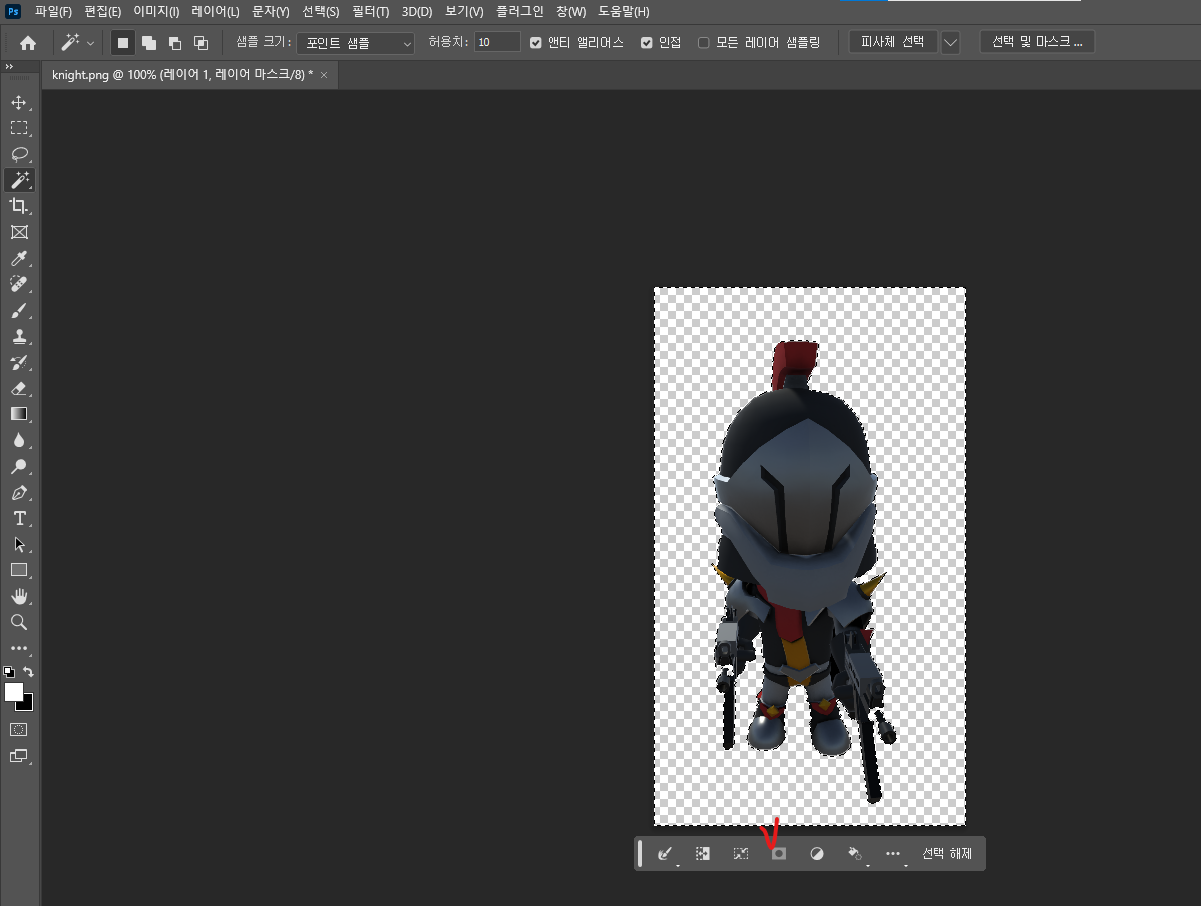
-이미지 선택 - 외곽선이 잘 안따지면 허용치를 낮춰보자
-반전 선택 후 배경 삭제(마스크 만들기)
-다시 반전 선택 후 복사해서 새 레이어에 붙여넣기
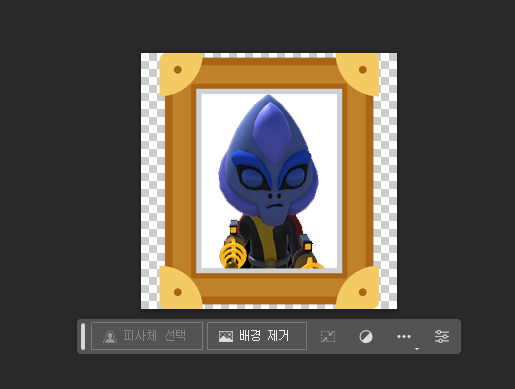
가운데 사각형 부분을 선택해서 뚫어준다.
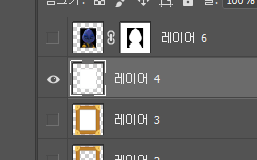
-흰 사각형의 레이어를 선택하고 ctrl을 누른상태로 사각형을 눌러 선택한다. 위 사진처럼 흰색 표시가있어야함
-그 상태에서 자르고 싶은 이미지를 누른 후 ctrl+X ctrl+V한다.
이미지들을 원하는 상태로 다 잘라준 뒤 폴더를 만들어 넣어주었다. Texture Type을 Sprite로 변형해줘야 쓸 수 있다.
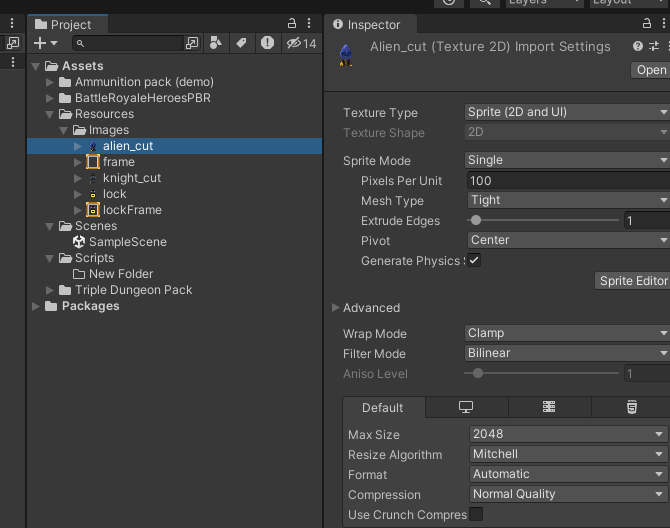
데이터 관리를 하기 위해 엑셀로 데이터를 만든 후 json으로 변환해 저장하였다.
[unity/json]Newtonsoft Json 라이브러리 손쉽게 추가하는법(package manager 이용)
[unity/json]Newtonsoft Json 라이브러리 손쉽게 추가하는법(package manager 이용) [핵심] com.unity.nuget.newtonsoft-json [windows]->[package manager]로 이동 후 [add pakaage by name...] 선택 com.unity.nuget.newtonsoft-json 를 입력 후
gofogo.tistory.com
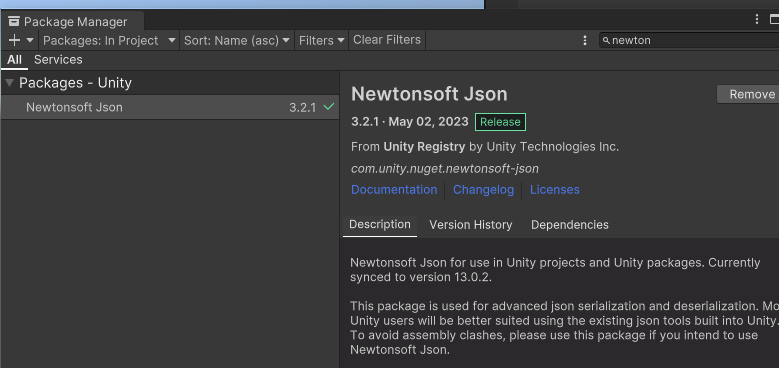
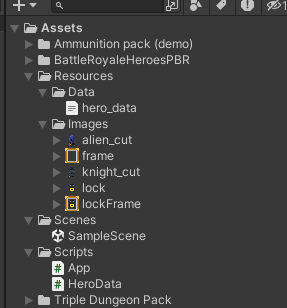
hero_data.json을 Resources폴더안에 Data폴더를 만든 후 넣어준다.
데이터 관리를 위해 HeroData.cs를 만든 후 Scripts폴더에 넣어준다.
App.cs도 Scripts폴더에 추가한다. App.cs는 빈 오브젝트 App을 만든 후 넣어준다.
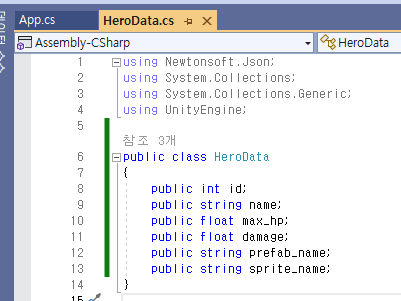

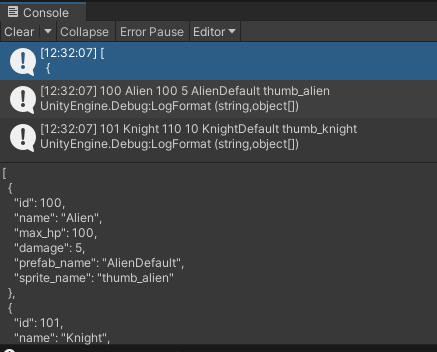
HeroData.cs는 데이터 관련 스크립트 이므로 Scripts폴더에 Data폴더를 만들어 따로 넣어주었다.
-현재는 App이 데이터를 관리하는 모양새이다. 데이터를 더 깔끔하게 관리하기 위해 DataManager.cs를 새로 작성한다.
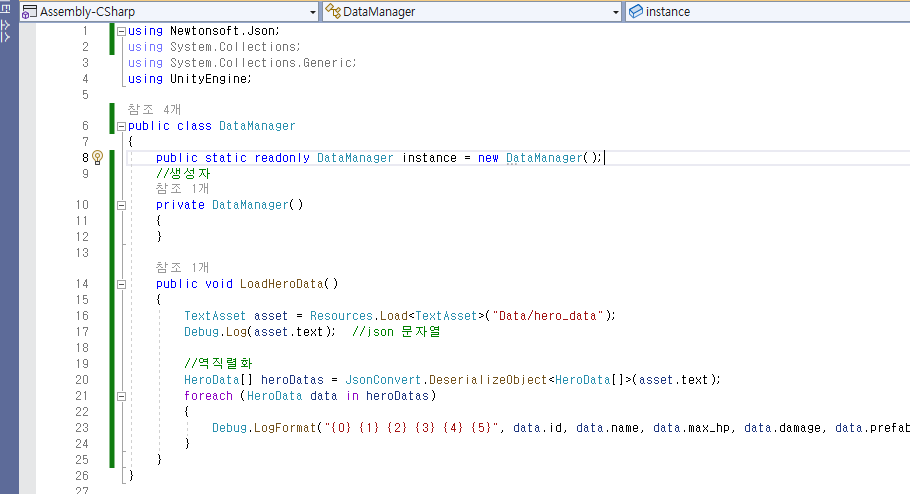
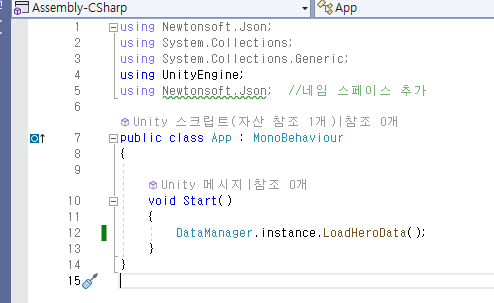
-DataManager가 딕셔너리를 통해 데이터를 관리하도록 코드를 추가한다.

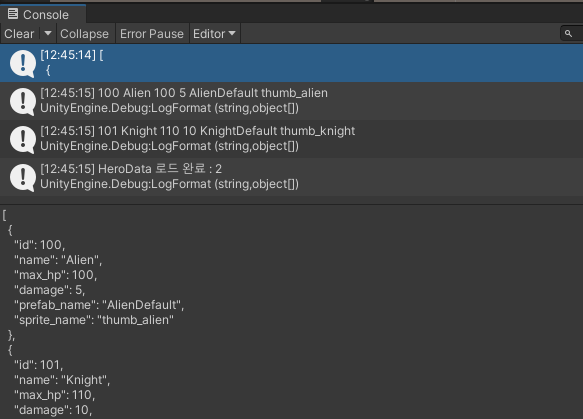
버튼 눌러서 Hero 만들기
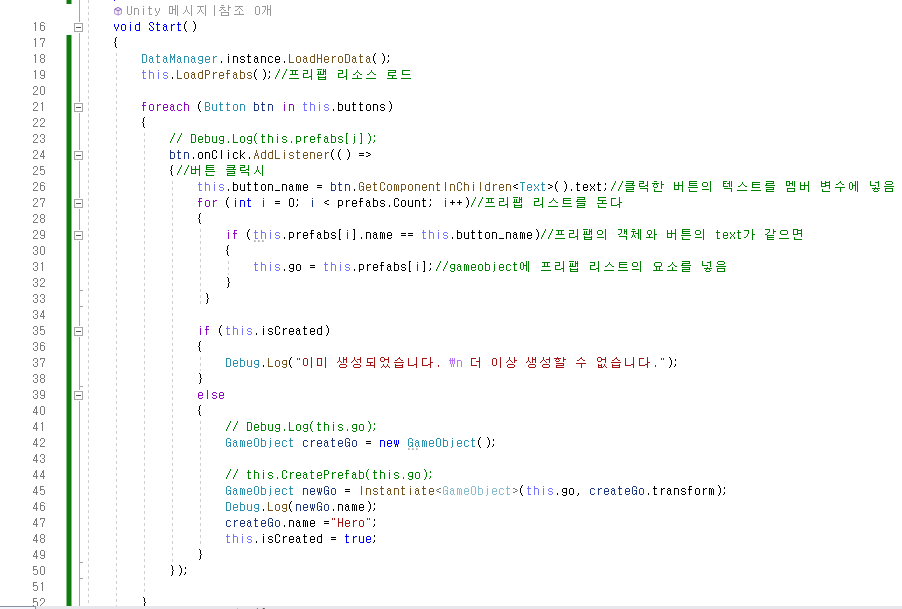
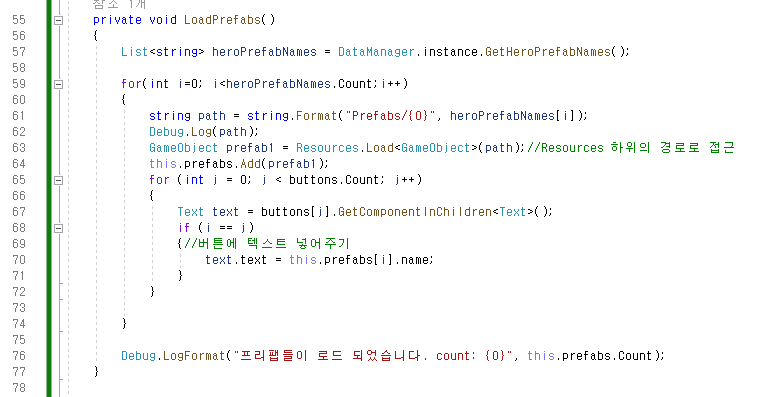
-LoadPrefab에서 버튼에 텍스트를 넣어준다.(prefabs의 순서대로 앞부터 넣어지게 하였다.)
-생성되고 나면 버튼을 더 눌러도 생성되지 않고 로그가 나온다.

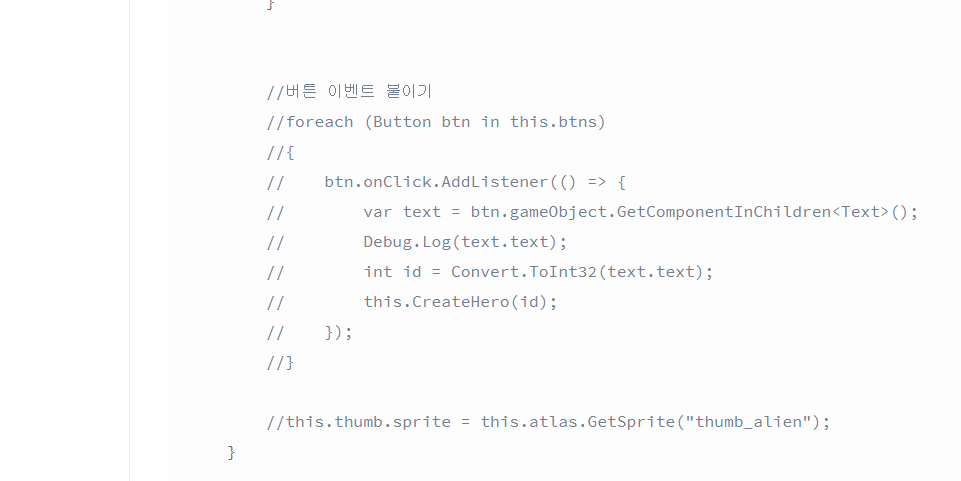
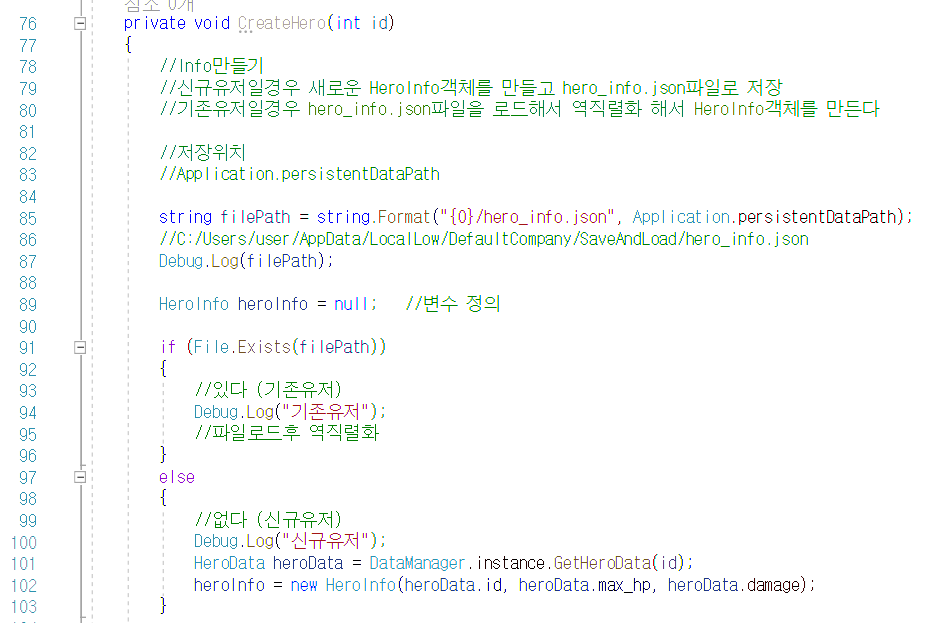
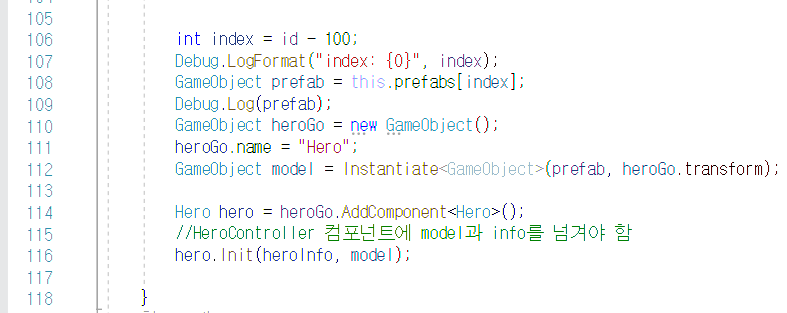
-위의 내용은 단순한 버튼 클릭 후 생성이지만 코드를 수정해 이미지 버튼을 클릭하였을때 선택한 이미지 버튼에 해당하는 캐릭터를 불러오도록 구현하려 한다.
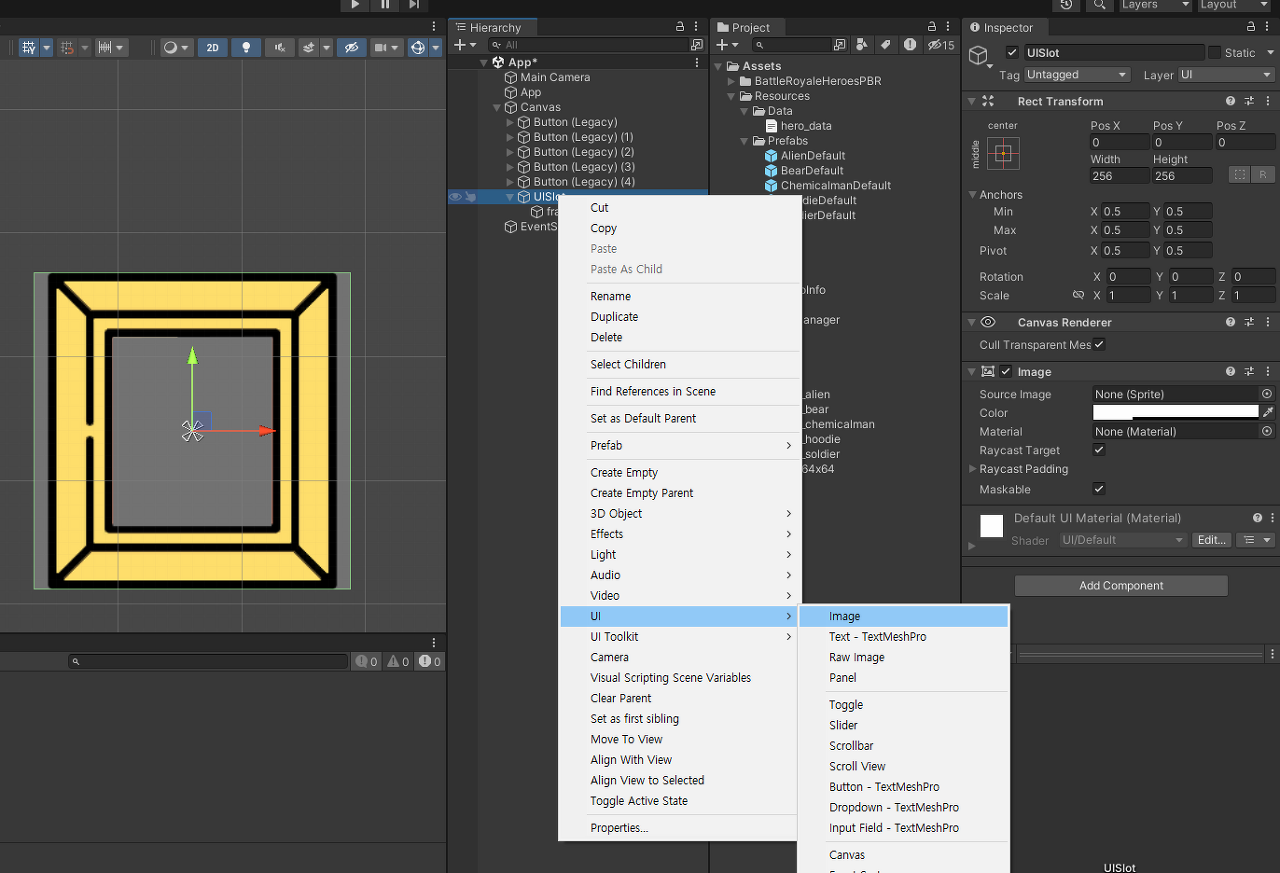
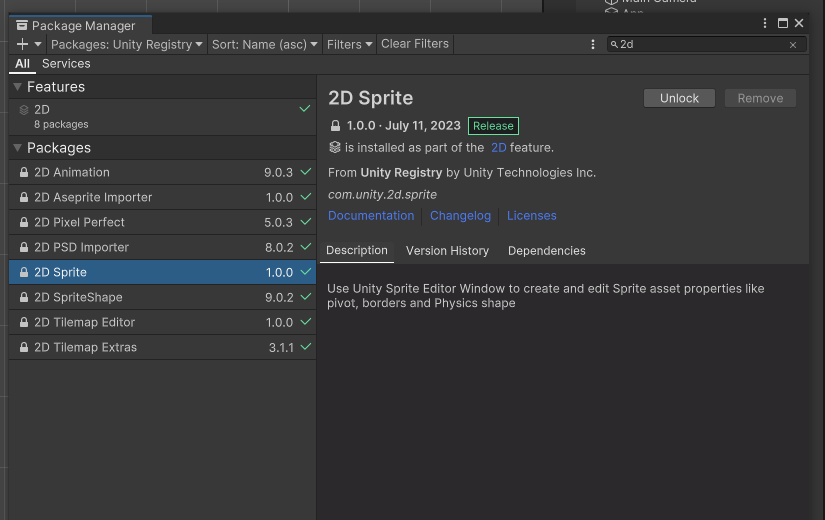
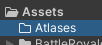
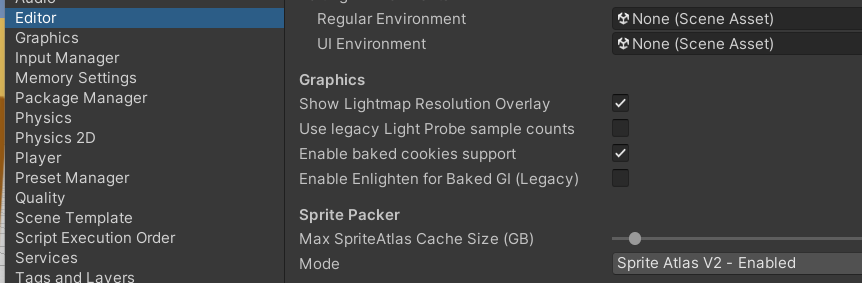
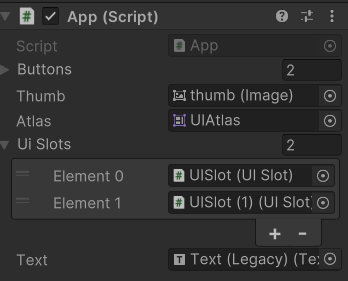
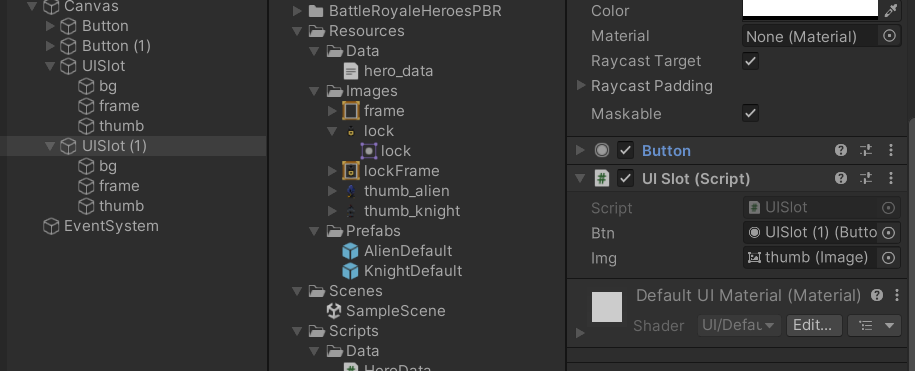
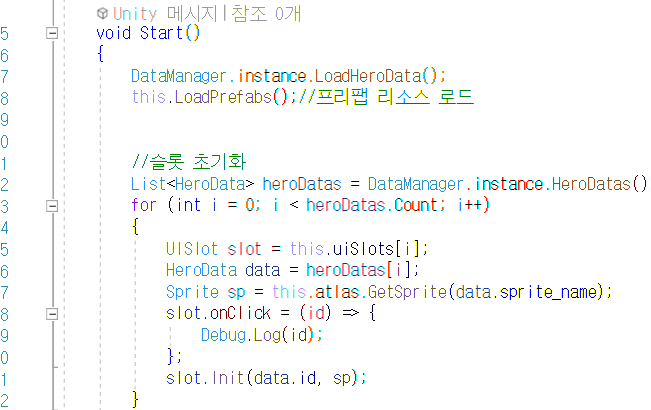
-data의 id를 Init에 매개변수로 넣어준다. 즉, herDatas에서 가져온 정보의 id가 전달된다.
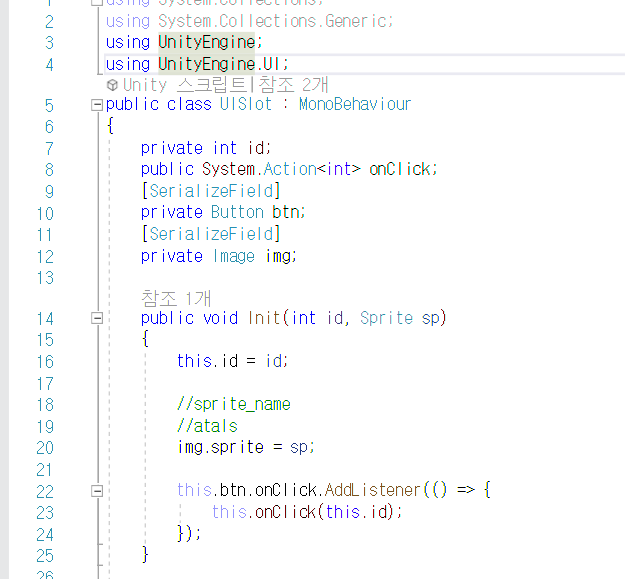
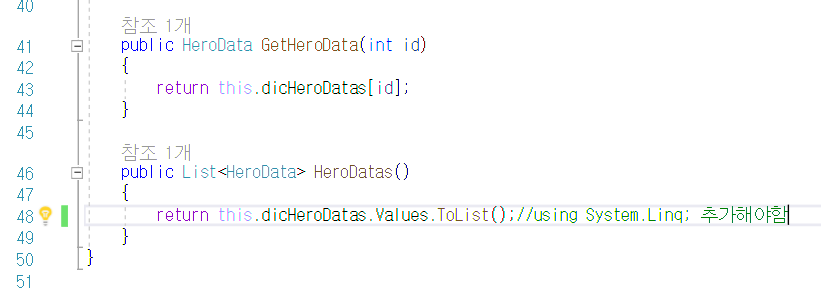
-HeroDatas() 메서드는 dictionary의 값을 List로 바꾸기 위해 사용한다. 이 때 Values이므로 값을 의미하며, 키를 쓰려고 했다면 Keys.ToList()와 같이 작성했을 것이다. 또한 using System.Linq를 써줘야한다.
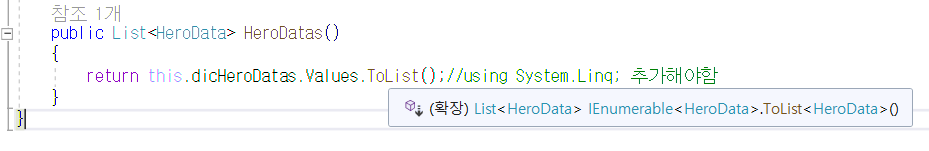
https://learn.microsoft.com/ko-kr/dotnet/api/system.linq.enumerable.tolist?view=net-7.0
Enumerable.ToList<TSource>(IEnumerable<TSource>) 메서드 (System.Linq)
IEnumerable<T>에서 List<T>을 만듭니다.
learn.microsoft.com
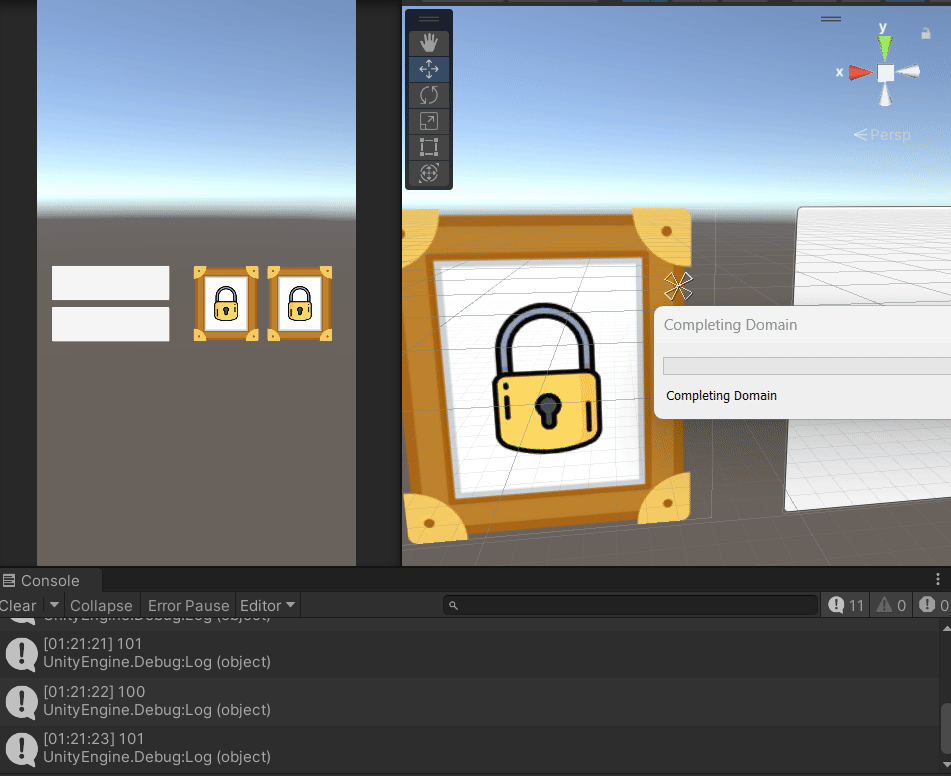
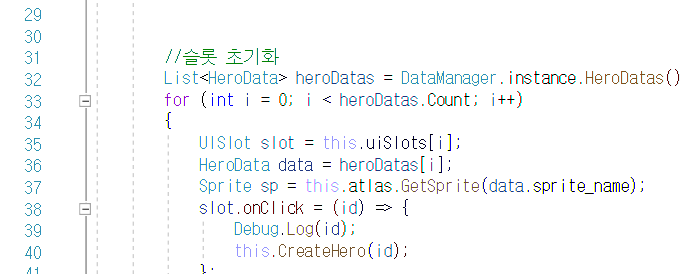
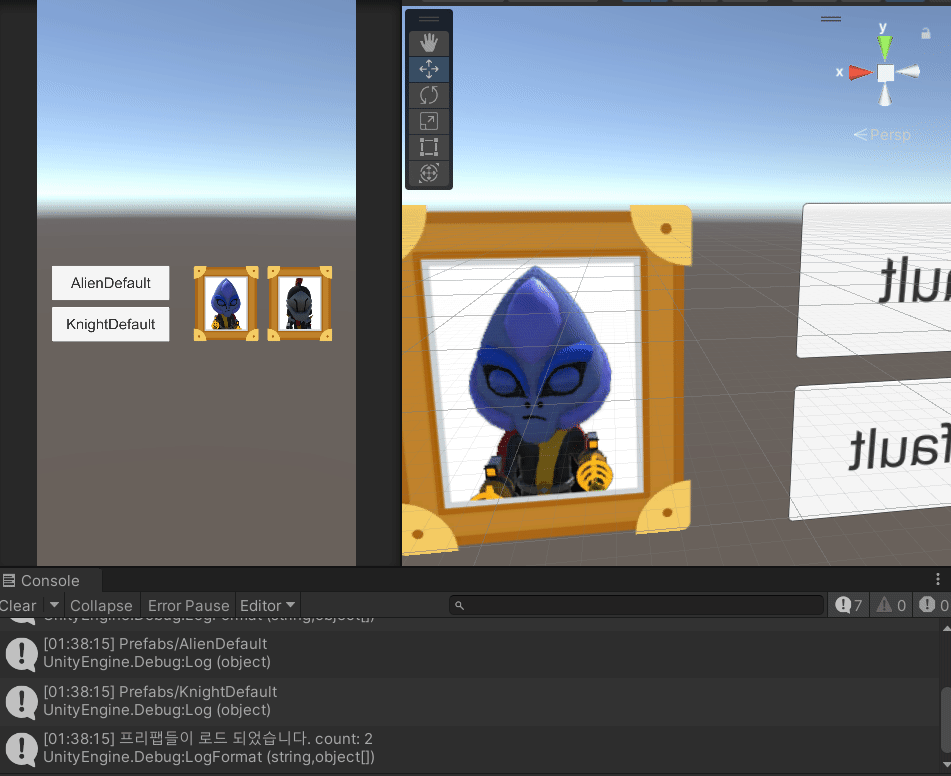
using System.Collections;
using System.Collections.Generic;
using UnityEngine;
public class HeroInfo
{
public int id;
public float hp;
public float damage;
//생성자
public HeroInfo(int id, float hp, float damage)
{
this.id = id;
this.hp = hp;
this.damage = damage;
}
}using System.Collections;
using System.Collections.Generic;
using UnityEngine;
public class Hero : MonoBehaviour
{
private HeroInfo info;
private GameObject model;
public void Init(HeroInfo info, GameObject model)
{
this.info = info;
this.model = model;
Debug.LogFormat("Init: {0}, {1}", this.info, this.model);
}
}using System.Collections;
using System.Collections.Generic;
using UnityEngine;
using UnityEngine.UI;
public class UISlot : MonoBehaviour
{
private int id;
public System.Action<int> onClick;
[SerializeField]
private Button btn;
[SerializeField]
private Image img;
public void Init(int id, Sprite sp)
{
this.id = id;
//sprite_name
//atals
img.sprite = sp;
this.btn.onClick.AddListener(() => {
this.onClick(this.id);
});
}
// Update is called once per frame
void Update()
{
}
}using Newtonsoft.Json;
using System.Collections;
using System.Collections.Generic;
using UnityEngine;
using System.Linq;
public class DataManager
{
public static readonly DataManager instance = new DataManager();
private Dictionary<int, HeroData> dicHeroDatas = new Dictionary<int, HeroData>();
//생성자
private DataManager()
{
}
public void LoadHeroData()
{
TextAsset asset = Resources.Load<TextAsset>("Data/hero_data");
Debug.Log(asset.text); //json 문자열
//역직렬화
HeroData[] heroDatas = JsonConvert.DeserializeObject<HeroData[]>(asset.text);
foreach (HeroData data in heroDatas)
{
Debug.LogFormat("{0} {1} {2} {3} {4} {5}", data.id, data.name, data.max_hp, data.damage, data.prefab_name, data.sprite_name);
this.dicHeroDatas.Add(data.id, data); //사전에 추가
}
Debug.LogFormat("HeroData 로드 완료 : {0}", this.dicHeroDatas.Count);
}
public List<string> GetHeroPrefabNames()
{
List<string> list = new List<string>();
foreach (HeroData data in this.dicHeroDatas.Values)
{
list.Add(data.prefab_name);//HeroData의 prefab_name을 리스트에 추가
}
// Debug.Log(list.Count);
return list;
}
public HeroData GetHeroData(int id)
{
return this.dicHeroDatas[id];
}
public List<HeroData> HeroDatas()
{
return this.dicHeroDatas.Values.ToList();//using System.Linq; 추가해야함
}
}using Newtonsoft.Json;
using System.Collections;
using System.Collections.Generic;
using UnityEngine;
public class HeroData
{
public int id;
public string name;
public float max_hp;
public float damage;
public string prefab_name;
public string sprite_name;
}using Newtonsoft.Json;
using System.Collections;
using System.Collections.Generic;
using UnityEngine;
using Newtonsoft.Json; //네임 스페이스 추가
using UnityEngine.UI;
using System.IO;
using UnityEngine.U2D;
public class App : MonoBehaviour
{
[SerializeField] List<Button> buttons;//버튼들의 리스트
private List<GameObject> prefabs = new List<GameObject>();//프리팹이 저장될 변수
[SerializeField] private Image thumb;
[SerializeField] private SpriteAtlas atlas;
[SerializeField]
private UISlot[] uiSlots;
private GameObject go;
private int index;
[SerializeField]private Text text;
private string button_name;
private bool isCreated;
void Start()
{
DataManager.instance.LoadHeroData();
this.LoadPrefabs();//프리팹 리소스 로드
//슬롯 초기화
List<HeroData> heroDatas = DataManager.instance.HeroDatas();
for (int i = 0; i < heroDatas.Count; i++)
{
UISlot slot = this.uiSlots[i];
HeroData data = heroDatas[i];
Sprite sp = this.atlas.GetSprite(data.sprite_name);
slot.onClick = (id) => {
Debug.Log(id);
this.CreateHero(id);
};
slot.Init(data.id, sp);
}
//foreach (Button btn in this.buttons)
//{
// // Debug.Log(this.prefabs[j]);
// btn.onClick.AddListener(() =>
// {//버튼 클릭시
// this.button_name = btn.GetComponentInChildren<Text>().text;//클릭한 버튼의 텍스트를 멤버 변수에 넣음
// for (int i = 0; i < prefabs.Count; i++)//프리팹 리스트를 돈다
// {
// if (this.prefabs[i].name == this.button_name)//프리팹의 객체와 버튼의 text가 같으면
// {
// this.go = this.prefabs[i];//gameobject에 프리팹 리스트의 요소를 넣음
// }
// }
// if (this.isCreated)
// {
// Debug.Log("이미 생성되었습니다. \n 더 이상 생성할 수 없습니다.");
// }
// else
// {
// // Debug.Log(this.go);
// GameObject createGo = new GameObject();
// // this.CreatePrefab(this.go);
// GameObject newGo = Instantiate<GameObject>(this.go, createGo.transform);
// Debug.Log(newGo.name);
// createGo.name ="Hero";
// this.isCreated = true;
// }
// });
//}
}
private void CreateHero(int id)
{
//Info만들기
//신규유저일경우 새로운 HeroInfo객체를 만들고 hero_info.json파일로 저장
//기존유저일경우 hero_info.json파일을 로드해서 역직렬화 해서 HeroInfo객체를 만든다
//저장위치
//Application.persistentDataPath
string filePath = string.Format("{0}/hero_info.json", Application.persistentDataPath);
//C:/Users/user/AppData/LocalLow/DefaultCompany/SaveAndLoad/hero_info.json
Debug.Log(filePath);
HeroInfo heroInfo = null; //변수 정의
if (File.Exists(filePath))
{
//있다 (기존유저)
Debug.Log("기존유저");
//파일로드후 역직렬화
}
else
{
//없다 (신규유저)
Debug.Log("신규유저");
HeroData heroData = DataManager.instance.GetHeroData(id);
heroInfo = new HeroInfo(heroData.id, heroData.max_hp, heroData.damage);
}
int index = id - 100;
Debug.LogFormat("index: {0}", index);
GameObject prefab = this.prefabs[index];
Debug.Log(prefab);
GameObject heroGo = new GameObject();
heroGo.name = "Hero";
GameObject model = Instantiate<GameObject>(prefab, heroGo.transform);
Hero hero = heroGo.AddComponent<Hero>();
//HeroController 컴포넌트에 model과 info를 넘겨야 함
hero.Init(heroInfo, model);
}
private void LoadPrefabs()
{
List<string> heroPrefabNames = DataManager.instance.GetHeroPrefabNames();
for(int i=0; i<heroPrefabNames.Count;i++)
{
string path = string.Format("Prefabs/{0}", heroPrefabNames[i]);
Debug.Log(path);
GameObject prefab1 = Resources.Load<GameObject>(path);//Resources 하위의 경로로 접근
this.prefabs.Add(prefab1);
for (int j = 0; j < buttons.Count; j++)
{
Text text = buttons[j].GetComponentInChildren<Text>();
if (i == j)
{//버튼에 텍스트 넣어주기
text.text = this.prefabs[i].name;
}
}
}
Debug.LogFormat("프리팹들이 로드 되었습니다. count: {0}", this.prefabs.Count);
}
}'유니티 심화' 카테고리의 다른 글
| [UGUI연습]- InputField, PopUpName (0) | 2023.09.05 |
|---|---|
| [UGUI 연습] LearnUGUI- Closure,캡처/ 토글 버튼 생성, CheckBox, Tab, UISlider (0) | 2023.09.04 |
| Input System -Action, Binding (0) | 2023.08.31 |
| SceneManager클래스- LoadSceneAsync, LoadSceneMode.Additve/Single (0) | 2023.08.30 |
| 라이트 매핑(Light Mapping) (1) | 2023.08.30 |

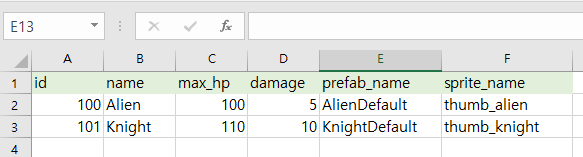
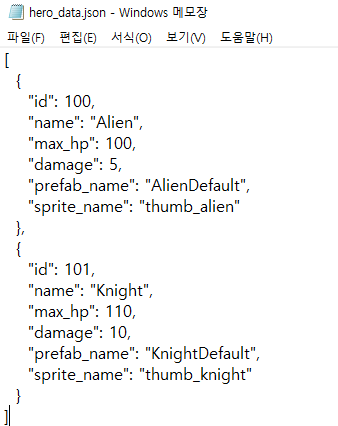
![[UGUI연습]- InputField, PopUpName](http://img1.daumcdn.net/thumb/C300x300/?fname=https://img1.daumcdn.net/thumb/R750x0/?scode=mtistory2&fname=https%3A%2F%2Fblog.kakaocdn.net%2Fdn%2Fcos5Ku%2Fbtss9AFuHFI%2FPH6D6k2F4VFf22uwV5Ie61%2Fimg.png)

![[UGUI 연습] LearnUGUI- Closure,캡처/ 토글 버튼 생성, CheckBox, Tab, UISlider](http://img1.daumcdn.net/thumb/C300x300/?fname=https://img1.daumcdn.net/thumb/R750x0/?scode=mtistory2&fname=https%3A%2F%2Fblog.kakaocdn.net%2Fdn%2Fnrdj6%2FbtssPve3Pem%2FkgsIj1j9v63jk8g09asUWk%2Fimg.png)

