https://developer.oculus.com/documentation/unity/unity-tutorial-hello-vr/
Tutorial - Create Your First VR App on Meta Quest Headset | Oculus Developers
developer.oculus.com
Import Integration SDK from Oculus Developer Center
https://developer.oculus.com/downloads/package/unity-integration
Oculus Developer Center | Downloads
developer.oculus.com
-SDK를 상단의 링크에서 다운받는다.
-다운받은 SDK를 새로운 프로젝트를 생성하여 임포트한다.




-xr 플러그인 설치 후 oculus를 체크해준다.
- build settings에서 플랫폼은 안드로이드로 변경해준다.

https://developer.oculus.com/documentation/unity/unity-add-camera-rig/?locale=ko_KR
Add Camera Rig Using OVRCameraRig | Oculus Developers
developer.oculus.com
https://developer.oculus.com/documentation/unity/unity-isdk-getting-started/
Getting Started with Interaction SDK | Oculus Developers
developer.oculus.com
-새 씬에서 OVRCameraRig 프리팹을 살펴봤다. 하위의 CenterEye에 카메라가 활성화 되어있는것을 확인할 수 있다.


-LeftHandAnchor와 RightHandAnchor를 주의깊게 봐야한다.
Set Up Hands
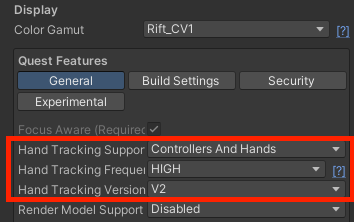

-카메라 rig의 자식으로 OVR Interaction 프리팹을 찾아 넣어주었다.


-OVRHandPrefab을 찾아 각각 Rig 의 LeftHandAnchor, RightHandAnchor에 넣어주었다.또한 OVR Hand와 OVR Skeleton 스크립트를 제외한 나머지 컴포넌트는 삭제한다.
-오른손의 경우 OVR Hand 스크립트의 Hand Type과 OVR Skeleton의 SkeletonType을 hand Right로 변경해줘야한다.
(Default가 왼손으로 되어있기 때문이다.)

-다음으로 OVR Interaction의 하위에 OVRHands 프리팹을 찾아 넣어준다.
-Settings > Device > Hands & Controllers에서 Hand Tracking을 켜줘야한다.
Set Up Controllers


-OVRHands대신 OVRControllers를 넣는다.
-OVRControlers의 하위에 OVRControllersDataSource의 값을 확인한다.
'vr 콘텐츠 제작' 카테고리의 다른 글
| oculus - locomotion (핸드 트래킹/ 핫스팟 텔레포트) (0) | 2023.10.31 |
|---|---|
| oculus - hand 변경하기) Custom hand (0) | 2023.10.30 |
| Oculus - Hand Grab Pose 제작하기 (0) | 2023.10.25 |
| oculus- Grab Interactions (0) | 2023.10.24 |
| [InMindVR] 프로젝트 셋팅, 장애물 피해서 이동 구현- Nav Agent (0) | 2023.10.18 |





![[InMindVR] 프로젝트 셋팅, 장애물 피해서 이동 구현- Nav Agent](http://img1.daumcdn.net/thumb/C300x300/?fname=https://img1.daumcdn.net/thumb/R750x0/?scode=mtistory2&fname=https%3A%2F%2Fblog.kakaocdn.net%2Fdn%2FbOfZ3m%2FbtsyEAVoqMo%2FxgQknhIomVK4zcQm7CVDF0%2Fimg.png)